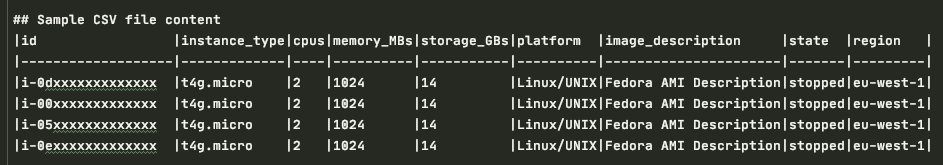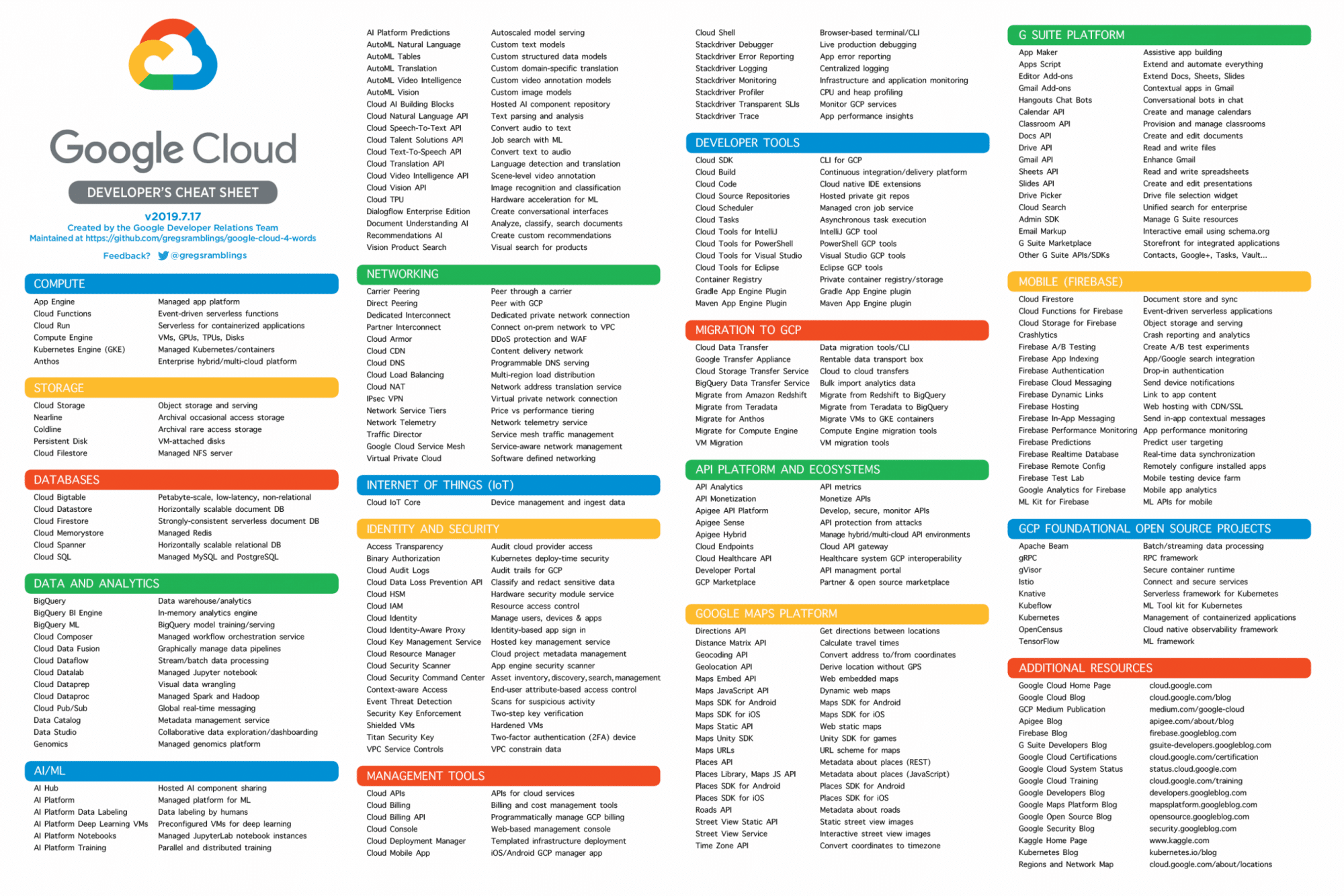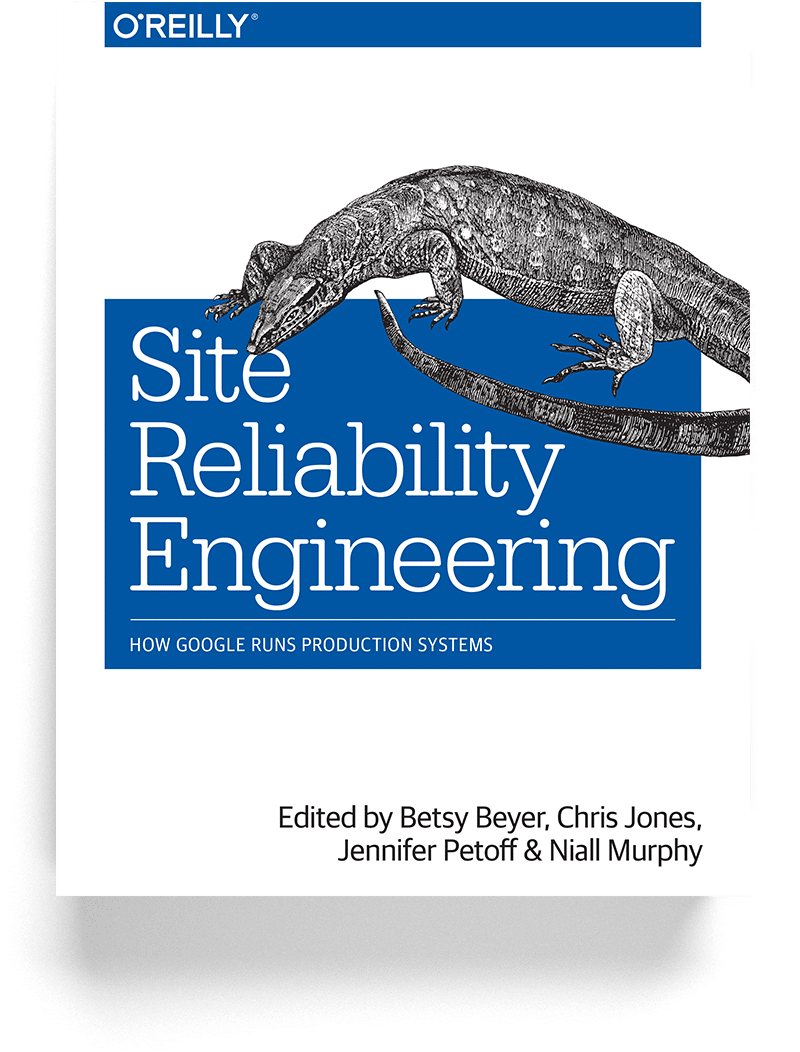It install MacOS Vmware PowerCLI we first need to install Powershell with brew.
$ brew cask install powershell
To run Powershell
$ pwsh
If you need to upgrade powershell you can use the commands below
$ brew update
$ brew cask upgrade powershell
Lastly install MacOS Vmware PowerCLI
PS /> Install-Module -Name VMware.PowerCLI -Scope CurrentUser
Lastly try connecting to your vCenter
PS /> Connect-VIServer -Server vcenter.example.com

Now you have your MacOS Vmware PowerCLI 🙂
- Link for PowerCLI
- Link for PowerShell MacOS
- If you are interested in installing on Ubuntu check here for Powershell installation